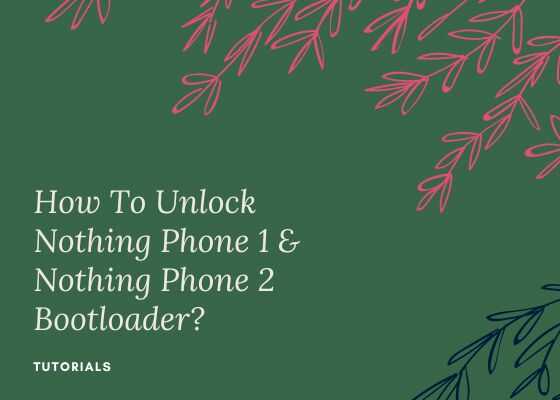Hi folks, this tutorial will help you to unlock Nothing Phone 1 & Nothing Phone 2 Bootloader using the adb tools.
The Nothing Phone (1) / Nothing Phone (2) features a transparent design, similar to that of the company’s other products. The consumer can actually see the internal components of the device. However Nothing Phone has an IP53 splash, water and dust resistance rating on the contrary.
Steps to unlock Nothing Phone 1 / Nothing Phone 2 Bootloader
1. To unlock the bootloader you have to enable the USB Debugging and OEM Unlocking first.
Enabling the USB Debugging and OEM Unlocking
For that first you need to enable the “Developer Mode” on your Nothing Phone 1 / Nothing Phone 2.
Please go to Settings-> About Phone -> Tap on Build Number 7 times ->. Now please go to the Settings main menu and go to System -> Advanced -> Developer Options. Here you will be able to find USB Debugging and OEM Unlocking. Please enable them.
2. Now you need to download the Android Platform tools from this link.
Once downloaded please extract it to your PC.
Now connect your Nothing Phone 1 / Nothing Phone 2 using the USB data cable to your PC. When done go to the already extracted “Platform tools” folder and type “CMD” in the address bar and tap the enter key.
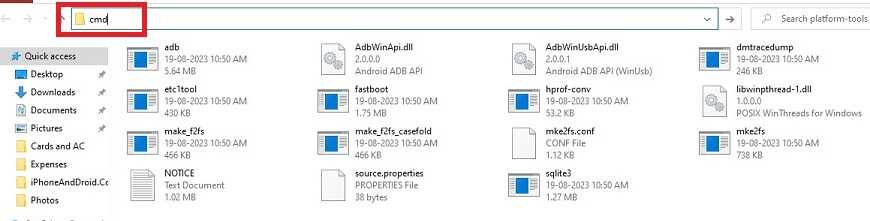
3. Now the command prompt will open. Here type and enter;
adb reboot bootloader
To verify the successful connection type in the below command and enter;
fastboot devices
Please check if your device is there in the list. If not please install the fastboot drivers for your Nothing Phone 1 & Nothing Phone 2.
4. Now you need to unlock the bootloader of your Nothing Phone 1 & Nothing Phone 2. For that please type in the following command in the CMD.
fastboot flashing unlock
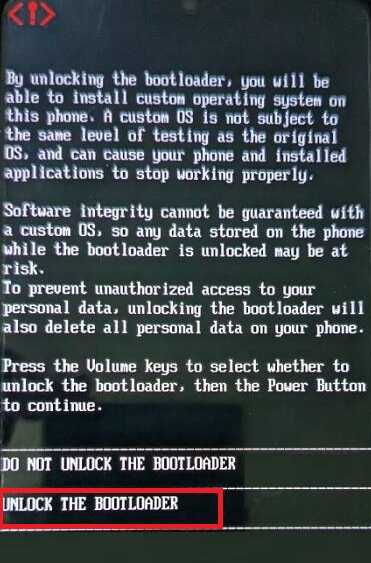
Once done you will get the above confirmation message on your Nothing Phone. Select “Unlock The Bootloader” using the volume keys and use the “Power Key” to execute the action.
Please note that this will erase all the data on your phone
Now your device will undergo a factory reset and your Nothing Phone bootloader will be unlocked. However you have to do all the steps like setting up the Google Account etc…you did when you initially setup your phone.
If you have faced any issues while trying to unlock the bootloader on your Nothing Phone, please don’t hesitate, feel free to post it in the comment section below, don’t worry I will help you as fast I can.
If “How To Unlock Nothing Phone 1 & Nothing Phone 1 & Nothing Phone 2 Bootloader?” tutorial really helped you, please give a like/share on social networking websites by using the below given buttons.