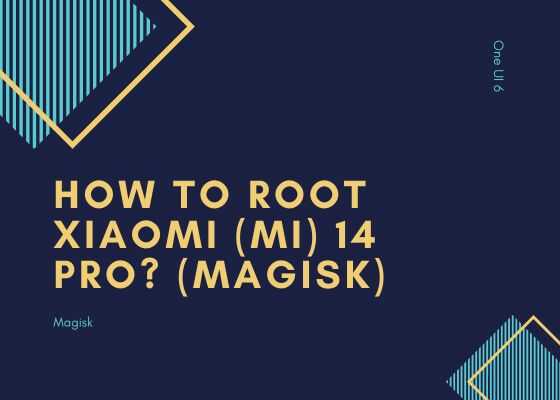This tutorial will help you to root your favorite Xiaomi (mi) 14 Pro by using the Magisk app.
However before proceeding to the rooting tutorial let me give you an introduction about Xiaomi (mi) 14 Pro first.
An introduction to Xiaomi (mi) 14 Pro specs
The Xiaomi (mi) 14 Pro is released on 2023, November 01st is the most popular mi phone till date. It comes with Android 14, HyperOS, 6.73 inches LTPO AMOLED touchscreen display having 120Hz refresh rate and Dolby Vision along with 3000 nits of peak brightness.
It comes in 256GB 12GB RAM, 512GB 16GB RAM, 1TB 16GB RAM options. Mi 14 pro has four colour options to choose which are Black, Silver, Titanium and Green.
Now lets proceed to the rooting steps.
Prerequisites
- Make a full backup of your phone data
- Charge your phone to at least 60% of it’s capacity
- Download and run the “15 seconds ADB Installer” from this link
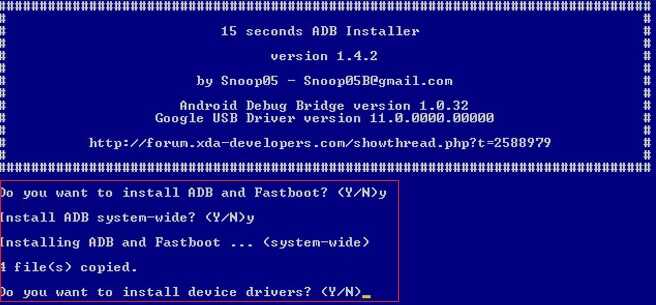
As shown in the above screenshot you need to install “ADB and Fastboot“, “ADB system-wide” and “device driver” when prompted.
Please note that rooting will void your warranty and iPhoneAndDroid.com is not liable for any damaged caused as a result of these steps.
Steps to root Xiaomi (mi) 14 Pro using Magisk app
1. First you need to unlock the bootloader of your Xiaomi (mi) 14 Pro. For that we have a dedicated tutorial which uses the official method.
Please note that this method takes around 168 hours for unlocking the bootloader.
2. In the next step you need to download the firmware for your Xiaomi (mi) 14 Pro from this link. Once downloaded please extract it and go to the “images“folder and you will get files like given below.

3. Now we need to patch the firmware using the Magisk app in order to get root access. For that first you need to download and install the latest Magisk app from this link on your phone.
Once installed open the Magisk app and navigate to Install > Install > Patch boot image file (boot image file is the one marked in red on the above screenshot). The Magisk app will now patch the boot image and will save it on your phone. Now copy this file onto your PC and rename it to “boot.img”.
4. Now connect your phone to your PC again using a USB data cable. Once done open CMD as administrator and run the following commands;
If your phone doesn’t have A/B partition system:
fastboot flash boot boot.img
If your phone has A/B partition system:
fastboot flash boot_a patched_boot.img
fastboot flash boot_b patched_boot.img
Now the patched boot image will be flashed on to your Xiaomi (mi) 14 Pro. That’s it guys you have successfully rooted your Xiaomi (mi) 14 Pro using the Magisk app.
Hope this helped.
If “How To Root Xiaomi (mi) 14 Pro? (Magisk)” tutorial really helped you, please give a like/share on social networking websites.