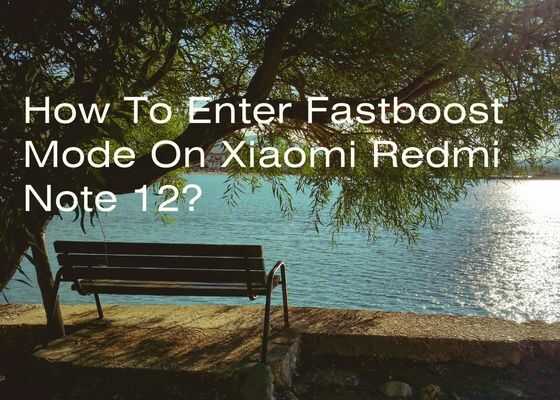Hi folks, this tutorial will help you to enter Fastboot mode on your Xiaomi Redmi Note 12 variants like 22111317I and 22111317G.
A brief intro to Xiaomi Redmi Note 12
The Xiaomi Redmi Note 12 released on 2023, January 11th is a wonderful Android Smartphone with Android 12 firmware and MIUI 14. It has a 6.67 inches AMOLED touchscreen display with Corning Gorilla Glass 3 protection and having 120Hz refresh rate and 1200 nits peak brightness.
The Redmi Note 12 has 3 memory and storage options to choose like 128GB / 4GB RAM, 128GB / 6GB RAM and 256GB / 8GB RAM.
Steps to enter Fastboot Mode On Xiaomi Redmi Note 12
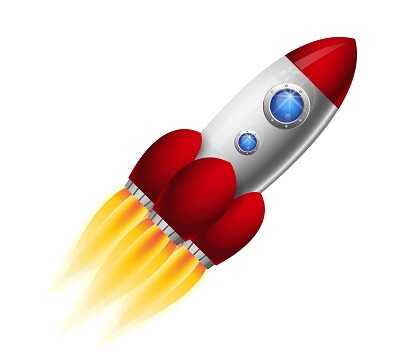
To enter Fastboot mode on Xiaomi Redmi Note 12, please follow the below steps:
- Switch off your Xiaomi Redmi Note 12 completely.
- Press and hold the “Vol Down” button and “Power” button at the same time for a few seconds.
- Release the buttons when you see the Fastboot Mode menu on the screen.
Once you have entered Fastboot Mode, you can use it to perform various tasks, such as flashing firmware or custom ROMs, unlocking the bootloader, and more.
Normal queries for Root OnePlus Nord 3
- How to enter fastboot mode on Xiaomi redmi note 12 pro?
- How to enter fastboot mode on Xiaomi redmi note 12?
- How to exit fastboot mode Xiaomi?
- Xiaomi fastboot stuck
- How to exit fastboot mode Xiaomi without power button?
- Xiaomi fastboot how to use
- Xiaomi fastboot stuck no power button
If “How To Enter Fastboot Mode On Xiaomi Redmi Note 12?” tutorial really helped you, please give a like/share on social networking websites.