Hi guys, today I am going to list out all the download links for all versions of 15 Seconds ADB Installer.
These are compatible versions right from Windows XP to Windows 11.
Download links for 15 Seconds ADB Installer
- Download 15 Seconds ADB Installer v1.5.6 – Link 1 | Link 2
- Download 15 Seconds ADB Installer v1.5.5 – Link 1 | Link 2
- Download 15 Seconds ADB Installer v1.5.4 – Link 1 | Link 2
- Download 15 Seconds ADB Installer v1.5.3 – Link 1 | Link 2
- Download 15 Seconds ADB Installer v1.5.2 – Link 1 | Link 2
- Download 15 Seconds ADB Installer v1.5.1 – Link 1 | Link 2
- Download 15 Seconds ADB Installer v1.5.0 – Link 1 | Link 2
- Download 15 Seconds ADB Installer v1.4.9 – Link 1 | Link 2
- Download 15 Seconds ADB Installer v1.4.8 – Link 1 | Link 2
- Download 15 Seconds ADB Installer v1.4.7 – Link 1 | Link 2
- Download 15 Seconds ADB Installer v1.4.6 – Link 1 | Link 2
- Download 15 Seconds ADB Installer v1.4.5 – Link 1 | Link 2
- Download 15 Seconds ADB Installer v1.4.4 – Link
- Download 15 Seconds ADB Installer v1.4.3 – Link
- Download 15 Seconds ADB Installer v1.4.2 – Link
- Download 15 Seconds ADB Installer v1.3.0 – Link
What is 15 Seconds ADB Installer?
The “15 Seconds ADB Installer” is a tool used for installing the Android Debug Bridge (ADB) and Fastboot on a Windows computer. ADB and Fastboot are essential tools for Android developers and enthusiasts, allowing them to communicate with an Android device over a USB connection from a computer. These tools are used for tasks such as installing or debugging apps, unlocking the bootloader, and flashing custom ROMs.
The “15 Seconds ADB Installer” is named after its claim that it can install ADB and Fastboot in about 15 seconds. It simplifies the installation process by providing a quick and easy-to-use interface.
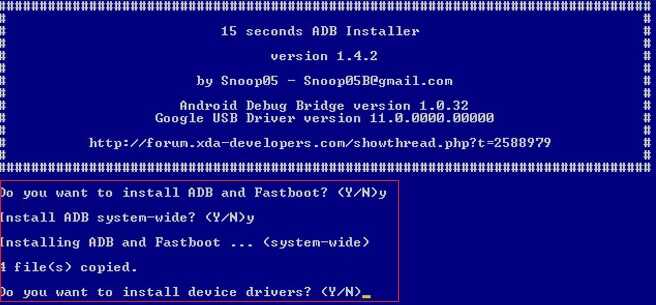
As shown in the above screenshot you need to install “ADB and Fastboot“, “ADB system-wide” and “device driver” when prompted.
Normal queries for this tutorial
- Download all versions of 15 seconds ADB installer windows 7 32 bit
- Download all versions of 15 seconds ADB installer windows 10 64 bit
- Download all versions of 15 seconds ADB installer windows 10, 11
- Download all versions of 15 seconds ADB installer for windows 7, 8
- Download all versions of 15 seconds ADB installer 64 bit
- ADB setup.exe
- ADB setup download for pc
- ADB driver installer
If “Download All Versions Of 15 Seconds ADB Installer” really helped please give a like/share on your favourite social networking websites.
