Image Credit: LG Electronics
This is a very simple tutorial to enter your favourite LG Google Nexus 5 into recovery mode. If you are not aware about this beautiful phone, Nexus 5 is a Google branded flagship Android smartphone from LG having 4.95 inch True HD IPS+ display, Quad-core 2.3 GHz Krait 400, 8 MP rear and 1.3 MP front camera.
Steps To Enter LG Google Nexus 5 into recovery mode
1. To start with please switch off your phone. Now press and hold the “Power“+”Volume Down” buttons at the same time until you see a screen like the one given below on your LG Nexus 5.
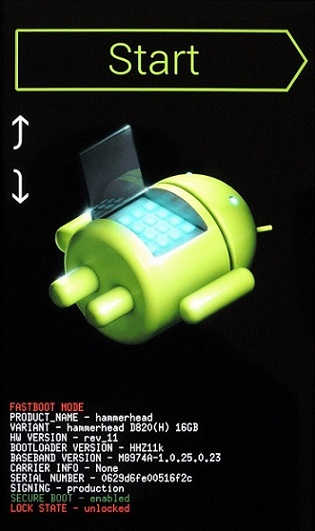
2. Now toggle through the options using “Vol Up” and “Vol Down” keys until you see the “Recovery Mode” option like the one given below.

3. Now once you get this please press the “Power” button to confirm the action, then you will get the below screen.

4. Once you get the above screen press “Vol Up“+”Power” button and you will be entered into the recovery mode. Please check the below image for confirming the final recovery mode screen on your LG Nexus 5.
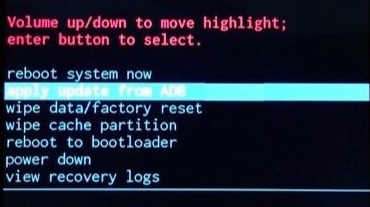
If you have faced any issues while entering your LG Nexus 5 into Recovery Mode, please don’t hesitate, feel free to post it in the comment section below, don’t worry I will help you as fast I can.
If “How To Enter LG Nexus 5 Into Recovery Mode?” tutorial really helped you, please give a like/share on social networking websites by using the below given buttons.
