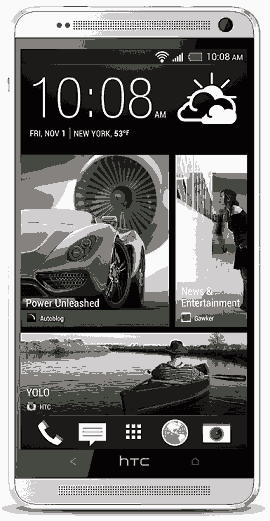Hi guys, today I am going to help you to root your favourite android Smartphone from HTC, the HTC One Max.
Image Credit: HTC Corporation
Here we are using the One Click Rooting app to accomplish this. The main advantage about this method is that you don’t have to be a techie, because this is a one click app which will automatically guide you through the whole process.
As you all know HTC One Max is a hybrid phone with a 5.9 inches monster display, 4 MP rear camera and 2 GB RAM.
Steps To Root HTC One Max
1. First you need to download the necessary files to root your HTC One Max from the below given link;
Download the above file to your PC desktop.
2. Now enable “USB debugging” on your HTC One Max. To enable it go to Settings->About->Software information->More
Now tap the “Build Number” 10 times and go back to Settings main menu and you will see “Developer options“. Tap on it and give a check mark to “USB debugging“.
3. Once you are done with it, please install the OneClickRoot app on your PC and open it as administrator.
4. Now connect HTC One Max to your PC using the USB data cable.
4. If your device is showing connected in the OneClickRoot app then you are good to go. Just follow the steps in the OneClickRoot window and your HTC One Max will be rooted with superuser privileges.
If you have faced any issues while rooting your HTC One Max don’t hesitate, please feel free to post it in the comment section below, don’t worry I will help you as fast I can.
If “How To Root HTC One Max Using OneClickRoot?” tutorial really helped you, please give a like/share on social networking websites by using the below given buttons.