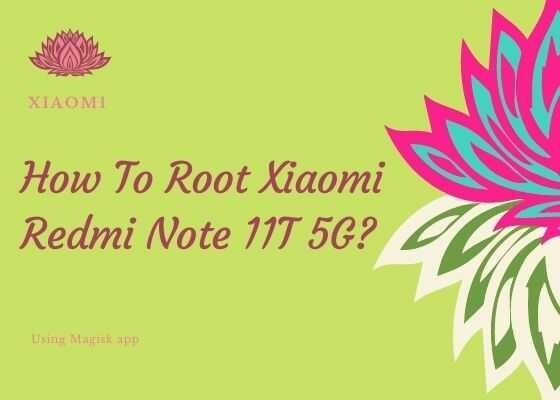This tutorial will help you to root your favorite Xiaomi Redmi Note 11T 5G without TWRP but using the Magisk app.
If you are worried about the cons of rooting, you have to seriously start to think about it’s pros. Without a root your hands are tied and you will not be able to enjoy the maximum out of your Redmi Note 11T 5G. But even if you like to root do you know how to do that?
Please do not worry as we have this dedicated tutorial for that.
However before proceeding to the rooting tutorial let me give you an introduction about Xiaomi Redmi Note 11T 5G first.
Table of Contents
An introduction to Redmi Note 11T 5G specs
The Xiaomi Redmi Note 11T 5G is released on December 07 2021 with the latest hardware currently available in the market. It is powered by the MediaTek Dimensity 810 5G (6 nm) chipset along with 128GB of storage and 8GB of RAM. Redmi Note 11T 5G has a 6.6 inches IPS LCD touchscreen display having Corning Gorilla Glass 3 protection on top of it.
It has a massive 5000 mAh Li Po non-removable battery along with 33W fast charger which charges 100% in just 60 minutes. The side-mounted fingerprint sensor ads an extra layer of security. The dual camera unit has a 50 MP main camera.
Now lets proceed to the rooting steps.
Prerequisites
- Make a full backup of your phone data
- Charge your phone to at least 60% of it’s capacity
- Download and run the “15 seconds ADB Installer” from this link
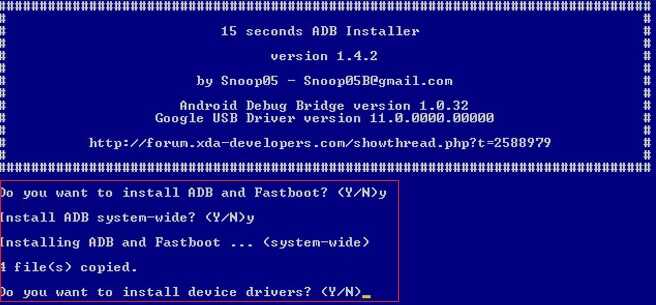
As shown in the above screenshot you need to install “ADB and Fastboot“, “ADB system-wide” and “device driver” when prompted.
Please note that rooting will void your warranty and iPhoneAndDroid.com is not liable for any damaged caused as a result of these steps.
Steps to root Xiaomi Redmi Note 11T 5G using Magisk app
1. First you need to unlock the bootloader of your Xiaomi Redmi Note 11T 5G. For that you need to enable Developer Options and USB Debugging.
After that please go to; Settings->System -> Developer Options
Now in “Developer Options” you will be able to see “OEM unlocking” please tap to enable it. Once done please switch off your Redmi Note 11T 5G and connect your phone to a PC using the USB data cable. Once done open CMD or Powershell on your computer, and enter the below command.
fastboot devices
If you have got a positive response please execute the unlock command by using the below code;
fastboot flashing unlock
Now when asked chose “Unlock the bootloader“, press “Power” button to confirm.
Congrats, now you have successfully unlocked your phone’s bootloader.
2. In the next step you need to download and make ready the stock ROM of your Xiaomi Redmi Note 11T 5G from this link. Once downloaded please extract it and go to the “images“folder and you will get files like given below.

3. Now we need to patch the stock rom using the Magisk app in order to get root access. For that first you need to download and install the latest Magisk app from this link on your phone.
Once installed open the Magisk app and navigate to Install > Install > Patch boot image file (boot image file is the one marked in red on the above screenshot). The Magisk app will now patch the boot image and will save it on your phone. Now copy this file onto your PC and rename it to “boot.img”.
4. Now connect your phone to your PC again using a USB data cable. Once done open CMD as administrator and run the following commands;
If your phone doesn’t have A/B partition system:
fastboot flash boot boot.img
If your phone has A/B partition system:
fastboot flash boot_a patched_boot.img
fastboot flash boot_b patched_boot.img
Now the patched boot image will be flashed on to your Xiaomi Redmi Note 11T 5G. That’s it guys you have successfully rooted your Redmi Note 11T 5G using the Magisk app.
If “How To Root Xiaomi Redmi Note 11T 5G? (No TWRP)” tutorial really helped you, please give a like/share on social networking websites by using the below given buttons.