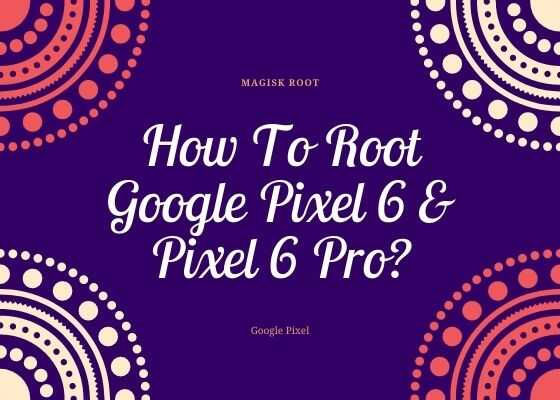Hi guys, this tutorial will help you to root your Google Pixel 6 and Pixel 6 Pro using the Magisk app.
I refrained from writing a rooting tutorial for the Pixel series of Smartphones before because they were really complicated for a layman. But now after the release of Magisk 24.1 it’s like a breeze. Compatible models are Google Pixel 6 GLUOG & G8VOU, Pixel 6 Pro GB7N6 & G9S9B16
What is rooting?
Rooting is a hack that’s done on your Android Smartphone which will enable us to gain true administrator/super user privileges. With root access you will be able to edit even the system protected files.
Pros
- Complete access
- Can install root apps
- Will able to access system files
Cons
- Guarantee will be void
- Chance of bricking your device
- Will be vulnerable to attacks
Prerequisites
Please make sure that you have already done the below things before starting the rooting procedure.
- Charge your battery at least to 80%
- Unlock the bootloader
To unlock the bootloader you may follow the below tutorial;
Steps to root Google Pixel 6 & Pixel 6 Pro
1. First you need to download the firmware for your Pixel from the below link;
Scroll down the page to find appropriate model and firmware version.
Once downloaded please extract the file and you will get a number of files like shown below.
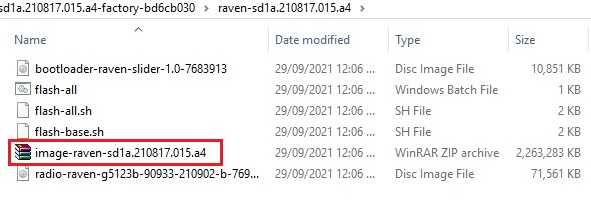
Now extract the zip file (“image-raven-xxxxxx” or with a similar name) there and you will get a number of files. From those copy the “boot.img” to your Pixel 6/Pixel 6 Pro.
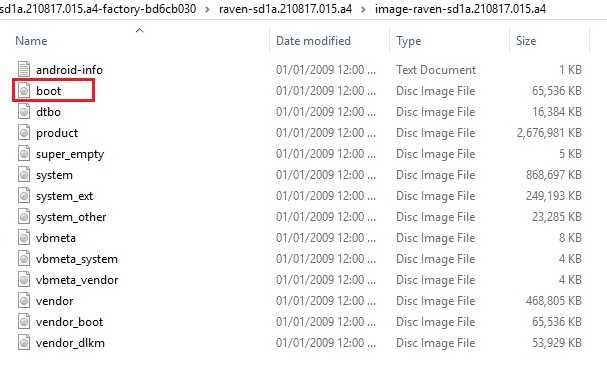
2. Now download and install the latest version of “Magisk” from the below link.
3. Once installed please open “Magisk” app.
Please refer the below app screenshot for more easier understanding. In the Magisk app tap on “Install” near to “Magisk“and in the next page tap on “Select and Patch a File“. When asked to select please select the previously copied “boot.img” file. Once selected tap on “LET’S GO” to start the patching process.

4. Now copy the patched “boot.img” file back to your PC where “ADB” tools are installed. Once copied please rename the file to “boot.img” as the current name will be different.
5. Once done, restart your Pixel 6/Pixel 6 Pro to fast boot mode. Now connect your phone to your PC using the USB data cable.
6. Now open Windows Powershell/Command Prompt and type in the command “fastboot flash boot boot.img” and press enter to execute the command. Once you get the “Finished” message from the command prompt/powershell window you are good to go.
Now restart your Pixel 6/Pixel 6 Pro and wait for the device to boot up. That’s it guys your Google Pixel 6 or Pixel 6 Pro is currently rooted with super user privileges. You may cross check root by using any root checker app from Play Store.
Normal queries for Root Google Pixel 6 & Pixel 6 Pro
- Root Pixel 6/Pixel 6 Pro using Magisk 24.1
- Pixel 6/Pixel 6 Pro root latest 2022 method
- Google Pixel 6 pro Custom ROM install
If “How To Root Google Pixel 6 & Pixel 6 Pro Using Magisk?” tutorial really helped you, please give a like/share on social networking websites.