HTC 10 is the freshly baked beast from the Taiwanese Smartphone manufacturer which can do wonders with it’s powerful hardware in it’s hood. But what about rooting and squeezing the maximum out of it, so lets start with it. Here I am going to help you to root your HTC 10 using multiple methods like KingRoot apk (without PC), Kingo Root apk (without PC), KingRoot apk (without PC) or Kingo Root desktop s(without PC)
Method-1
Steps to root HTC 10 without PC using Kingo App (apk)
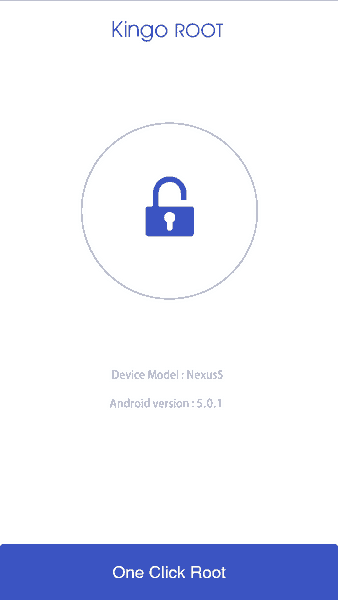
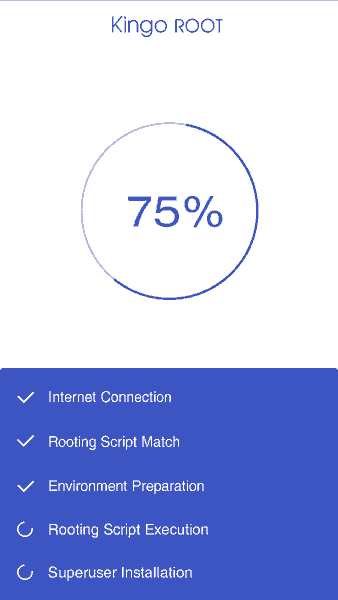
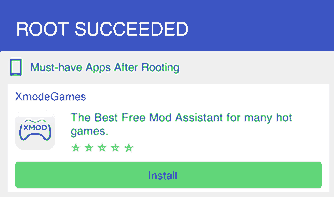
Steps to root HTC 10 without PC using KingRoot App (apk)
1. First please download the KingRoot APK using HTC 10 browser from the below given link
Please ignore the warnings you are getting from your phone and proceed. Kindly make sure that you have downloaded the latest version from the download page. Allow installation from unknown sources before installing KingRoot.
2. Once downloaded, install it on HTC 10.
3. You will see a similar screen like the one given below after installing and opening the app.
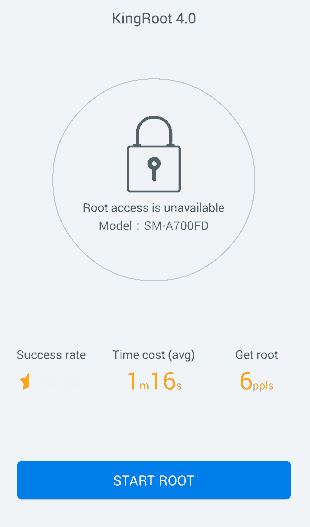
Now tap “Start Root” here.
If your device is not supported you will get the below screen.
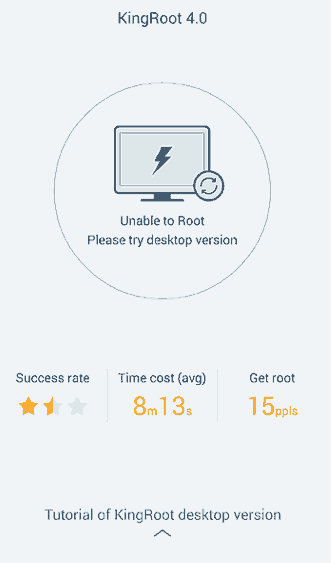
4. Once the rooting procedure is completed you will get a similar screen like the one given below.
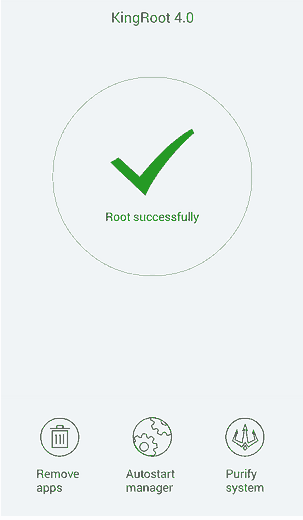
These are methods to root your HTC 10 without PC.
Now if you need to root your HTC 10 with PC then please download the software from the below given link and follow onscreen instructions.
If you have faced any issues while rooting your HTC 10, please don’t hesitate, feel free to post it in the comment section below, don’t worry I will help you as fast I can.
If “How To Root HTC 10 With Or Without PC? (KingRoot, Kingo Root) ” tutorial really helped you, please give a like/share on social networking websites by using the below given buttons.
