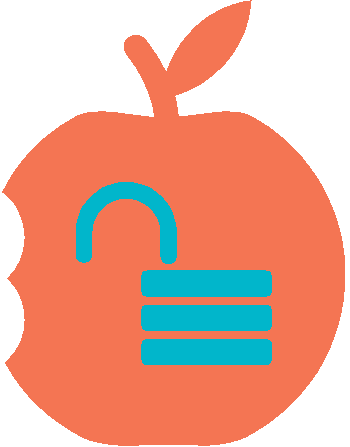This tutorial will help you to Jailbreak your iOS 7 powered Apple smartphones like iPhone 5S, iPhone 5, iPhone 4S and iPhone 4. These steps are so simple that even a 5th grader can complete the steps without much hustle. So don’t worry and be confident to “Jailbreak” your Apple iPhone within no time.
Make sure that you have done a backup of your iPhone, including contacts, files etc.. before doing any of the below steps.
Steps to Jailbreak your iPhone 5S, iPhone 5, iPhone 4S and iPhone 4 running on iOS 7
1. First download Evasi0n from the below given links:
Macintosh: Link 1
2. Now download your iPhones’s firmware from the below given link,
iOS 7.x.x Firmware Download Link
This method of Jailbreaking recommends a full restore before performing any of the steps thats why you need the iPhone firmware.
Now create a folder and rename it to “Pwnage” and extract the downloaded iOS 7 firmware file there.
3. Extract the downloaded “Evasi0n” file also to the same “Pwnage” folder.
4. Now connect your iPhone using USB cable to your PC and open iTunes. After it is connected select the device so that you can see a similar window like the one given below.
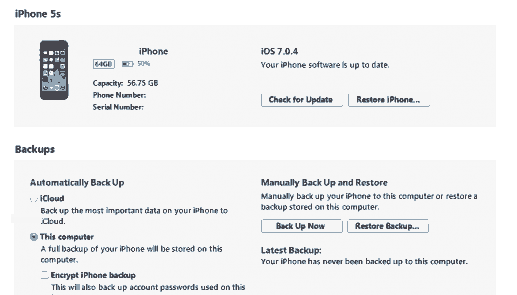
5. Now press and hold the “Shift” key and click the “Restore iPhone” button in the iTunes window. Now you will be asked to select the appropriate iPhone firmware, select the file with the extension “.ipsw” and click “Open”. When you will be asked for confirmation, click “Restore” and wait for the process to complete.
6. Once your iPhone is restored successfully go to the “Pwnage” folder and single click the “evasi0n7.exe” file and right click and select “Run as administrator” to open it.
7. Before initiating the next step make sure that your iPhone is not having any lock codes, if there is any then please remove it. Once you did that click “Jailbreak” button on the “evasi0n 7” screen. If you have any doubt then please check the below screenshot.
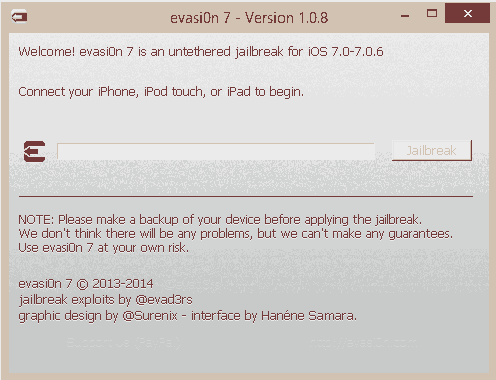
The rest of the steps are automated and your iPhone will finally restart once the Jailbreaking process is successfully completed. That’s it guys once restarted your iPhone will be Jailbroken, enjoy the most out of it.
Now confirm the Jailbreaking by checking the menu for “Cydia”, like in the screen shot below,

If it’s there then your iPhone running on iOS 7 is successfully Jailbroken.