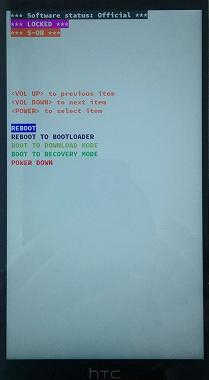This tutorial will help you to enter your HTC Android Smartphone into Bootloader Mode / Download Mode.
Why do need to enter HTC Smartphone into Bootloader Mode/Download Mode?
You need this mode if you are planning to unlock the bootloader or rooting or going to manually update your HTC Smartphone firmware.
Steps to enter HTC Android Smartphone into Bootloader Mode/Download Mode?
1. First you need to switch of your device completely
2. Now when the phone is in the power down status press “Vol Down” button, while holding the “Vol Down” button press and hold the “Power” button to enter into “Bootloader mode” or “Download Mode“.
Please note that if you are facing any difficulty, go to Settings->Battery and deselect Fast boot from there. After that switch the device off and try the before said steps again. You can use the “Vol Up” and down buttons to toggle through the options and “Power” button to confirm a selection. For newer devices you need to also perform an “OEM unlocking” before doing the any of the steps above. To perform an OEM unlocking on your HTC Android Smartphone goto Settings->Developer Options, there give a check mark to “Enable OEM unlock“.
Normal queries for this tutorial
- How To Enter HTC Android Smartphone Into Bootloader Mode?
- How To Enter HTC Android Smartphone Into Download Mode?
Supported models
HTC G1 A71XX (T-Mobile), HTC Era G1, HTC Magic A61XX, HTC T-Mobile myTouch 3G, HTC Hero A62XX, HTC Tattoo A3232, HTC Droid Eris, HTC Desire A8181, HTC Droid Incredible, HTC Legend A6363, HTC Wildfire A3333, HTC T-Mobile myTouch 3G Slide, HTC Aria A6366, HTC Evo 4G A9292, HTC Desire HD, HTC Desire Z T-Mobile G2, HTC T-Mobile myTouch 4G, HTC Panache, HTC Gratia A6380, HTC Inspire 4G, HTC ThunderBolt ADR6400, HTC Evo Shift 4G, HTC Incredible S, HTC Wildfire S, HTC Desire S S510e, HTC Droid Incredible 2, HTC Merge ADR6325, HTC Sensation, HTC ChaCha, HTC Salsa, HTC Evo 3D, HTC T-Mobile myTouch 4G Slide, HTC Evo 4G+, HTC Evo 3D, HTC Raider 4G, HTC Vivid 4G, HTC Velocity 4G, HTC Rhyme, HTC Evo Design 4G, HTC Hero S, HTC Amaze 4G, HTC Explorer, HTC Sensation XE, HTC Sensation XL, HTC Rezound ADR6425, HTC One X, HTC One XL, HTC One S, HTC One V, HTC Evo 4G LTE, HTC J, HTC Desire C, HTC Droid Incredible 4G LTE, HTC Desire V, HTC Desire X, HTC J Butterfly, HTC First, HTC One, HTC One Mini, HTC One Max, HTC One M8, HTC One mini 2, HTC Desire 620, HTC One M9, HTC One M9+, HTC One M8s, HTC One A9 etc.
If you have faced any issues while entering into bootloader/download mode on your HTC Android Smartphone, please don’t hesitate, feel free to post it in the comment section below, don’t worry I will help you as fast I can.
If “How To Enter HTC Android Smartphone Into Bootloader/Download Mode? (All Models)” tutorial really helped you, please give a like/share on social networking websites by using the below given buttons.