This article lists All Oppo Android Smartphone Secret Codes, total 83 codes.
The Oppo, Chinese made Smartphones are a big success in the Indian Subcontinent, pushing even the giant Samsung to the second place. The main reason behind it is that they have lot of models in the high end and budget categories which suits Indian market.
Today we are not going anymore into the Smartphone politics but will very much help you in grabbing all the secret codes of Oppo Android Smartphone.
Table of Contents
Compatible Models
These codes are compatible on all Oppo Android Smartphones like Reno7 Z 5G, Find X5 Pro, Find X5, Find X5 Lite, Pad, A76, Reno7 5G, Reno6 Lite, A96 (China), A36, A11s, K9x, Find N2, A58x, Reno9 Pro+, Reno9 Pro, Reno9, A1 Pro, A58 (China), A17k, A77s, A17, K10x, A57e, A57s, Reno8 4G, Watch 3 Pro, Watch 3, Reno8 Z, A77 4G, Reno8 Pro, Reno8, A97, Reno8 Lite, K10 5G, A77, A57 4G, Reno8 Pro+, Reno8 Pro (China), Reno8 (China), Pad Air, K10 Pro, K10 5G (China), A55s, A57, Reno7 Lite, F21 Pro 5G, F21 Pro, Reno7, K10, A96, A16e, Pad Neo, Reno11 Pro, Reno11, Find X7 Ultra, Find X7, A59, Pad Air2, A2, A79, Find N3, A2x, A18, A2 Pro, A38, Watch SE, Watch 4 Pro, Find N3 Flip, A58 4G, K11, Reno10 Pro, Reno10, A78 4G, K11x, Reno10 Pro+, Reno10 Pro (China), Reno10 (China), F23, A98, A1, A1x, Find X6 Pro, Find X6, Pad 2, Reno8 T, Reno8 T 5G, A78, A56s, Find N2 Flip, Find N, Reno7 Pro 5G, Reno7 5G, Reno7 SE 5G, A95, A16K, A54s, A56 5G, K9s, A55, F19s, K9 Pro, Reno6 Pro 5G (Snapdragon), Reno6, Watch 2, Reno6 Z, A16, Reno6 Pro+ 5G, Reno6 Pro 5G, Reno6 5G, K9, A53s 5G, A95 5G, A94 5G, A35, Reno5 Z, A54 5G, A74 5G, A74, F19, A54, Find X3 Pro, Find X3, Find X3 Neo, Find X3 Lite, F19 Pro+ 5G, F19 Pro, Reno5 Lite, A94, Reno5 F, Reno5 K, A55 5G, A93s 5G, A93 5G, A15s, Reno5 4G, Reno5 Pro+ 5G, A53 5G, Reno5 Pro 5G, Reno5 5G, A73 5G, Reno4 F, A15, A53s, A73, A93, Reno4 Z 5G, Reno4 Lite, A33 (2020), Reno4 SE, F17 Pro, F17, A32, A53, Watch, K7x, Reno4 Pro, Reno4, A72 5G, A12s, Reno4 Pro 5G, Reno4 5G, A92, Find X2 Neo, A92s, A72, A52, A11k, A12, K7 5G, Find X2 Lite, Ace2, A12e, Reno3, Find X2 Pro, Find X2, Reno3 Pro, A31, F15, Reno3 Pro 5G, Reno3 Youth, Reno3 5G, A91, A8, A11, K5, Reno Ace, Reno A, A5 (2020), A9 (2020), Reno2, Reno2 F, Reno2 Z, Reno Z, K3, A9x, A9, Reno 5G, Reno 10x zoom, Reno, A1k, A7n, A5s (AX5s), F11, F11 Pro, A7, R15x, RX17 Neo, K1, A7x, RX17 Pro, R17, F9 (F9 Pro), A3s, A5 (AX5), Find X Lamborghini, Find X, F7 Youth, A3, F7, R15 Pro, R15, A1, A71 (2018), A83, F5 Youth, R11s Plus, F5, R11s, A71, A77, R11 Plus, R11, A77 (Mediatek), A39, F3, F3 Plus, A57, F1s, R9s Plus, R9s, A37, A59, R9 Plus, F1 Plus, F1, A53 (2015), A33 (2015), Neo 7, R7s, R7 lite, R5s, Mirror 5s, Mirror 5, Joy 3, R7 Plus, R7, Neo 5 (2015), Neo 5s, Joy Plus, Mirror 3, A31 (2015), R1x, U3, R5, N3, R1S, Neo 3, Find 5 Mini, R2001 Yoyo, R1001 Joy, Neo 5, R3, N1 mini, Find 7, Find 7a, Neo, R1 R829T, N1, R819, Find 5, U705T Ulike 2, R601, R821T FInd Muse, R811 Real, T29, R817 Real, R815T Clover, Find and U701 Ulike.
Before proceedings let gets idea on secret codes first.
What are secret codes?
Secret codes are hidden codes which provide you with additional information or settings which you cannot do normally. These codes are meant for debugging and engineering purpose only so please proceed with caution.
How to enter a secret code on your Oppo Android Smartphone?
It’s easy, you can use your Oppo phones dialler keypad for that.
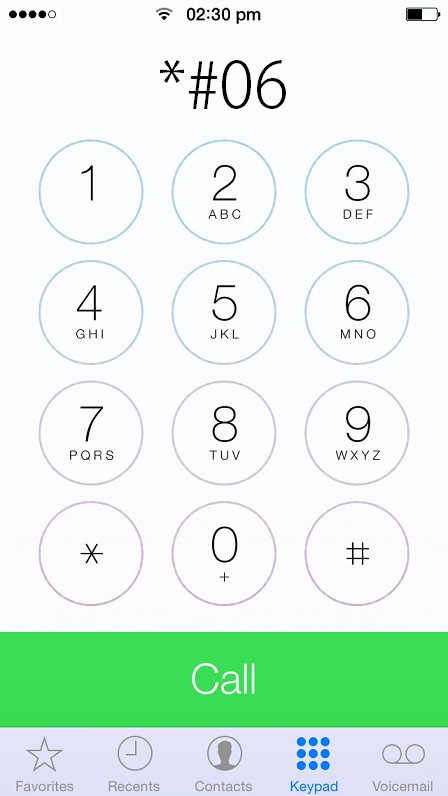
So just type the codes on your dialing screen and it will just execute if it’s compatible with your Oppo Smartphone. In some cases you may ned to tap the “Call” button after entering the code.
Below you can find the complete list of Oppo Smartphone Secret Codes and Hidden Menu codes. If there is any missing code, please post in the comment section below.
Warning: Some codes given here provides you just some additional info about your phone while some will enable you to edit some settings which is othervice not possible during normal operation. Please don’t change anything without knowing what is it. iPhoneAndDroid.Com is not liable for any damage caused as a result of executing these codes. Kindly proceed at your own risk. Also please note that some codes may not work on certain firmware versions and security patches.
All Secret Codes Of Oppo Android Smartphones
*#06* – To get IMEI number
*#0* – To show service menu Dial for Oppo Service test Code
*#800# – To enter engineering mode
*#801# – To enter switch test mode
*#802# – To enter TTFF, GPS test mode
*#803# – To enter engineering networks test mode
*#804# – To automatically disconnect test mode
*#*#4636#*#* – To get phone information and history data
*#*#7780#*#* – To factory data rest without removing data and apps
*2767*3855* – To factory reset and remove every data in the phone
*#*#273282*255*663282*#*#* – To perform immediate backup of all media files
*#*#197328640#* – To enable modeoppo test Mode
*#805# – To enter engineering Bluetooth test mode
*#900# – To test photos RBG
*#99# – To set screen light to long bright
*#6776# – To get machine info
*#1234# – View software details
*#36446337# – test function introduction
*#*#232339#*#* – To Check wireless LAN
*#*#0842#*#* – To Check backlight/ vibrationoppo f1s test code
*#90908 – To is used for diagnostic configuration
*#*#225#*#* – Events calendar.
*#806# – To enter engineering aging test mode
*#807# – To enter engineering test mode
*#808# – To enter manual engineering test mode
*#*#44336#*#* – PDA, Phone, CSC
*#*#0283#*#* – Packet Loopback
*#*#0*#*#* – LCD display test
*#*#0673#*#* – Melody test
*#*#0289#*#* – Melody test
*#*#0842#*#* – Device test (Vibration test and BackLight test)
*#*#2663#*#* – Touch screen version OPPO F1s
*#*#2664#*#* – Touch screen test
*#*#0588#*#* – Proximity sensor test
*#*#3264#*#* – RAM version OPPO F1s
*#809# – To enter engineering echo test mode
*#888# – view hardware Pcb versions
*#*#426#*#* – Debug information for Google Play service
*#*#759#*#* – Access Google Partner setup (Rlz debug interface).
*#872564# – USB logging control
*#9900# – System dump mode OPPO F1s
*#*#97#*#* – Language and Keyboard settings in OPPO F1s
*#*#46*#*# – Reset Sim in OPPO F1s
*#301279# – HSDPA
*#7465625# – View phone lock status
*7465625*638*Code# – To enable Network lock
#7465625*638*Code# – To disable Network lock
*7465625*782*Code# – To enable Subset lock
#7465625*782*Code# – To disable Subset lock
*7465625*77*Code# – To enable SP lock
#7465625*77*Code# – To disable SP lock
*7465625*27*Code# – To enable CP lock
#7465625*27*Code# – To disable CP lock
*7465625*746*Code# – To enable SIM lock
#7465625*746*Code# – To disable SIM lock
*7465625*228# – To Activa lock ON
#7465625*228# – To Activa lock OFF
*7465625*28638# – To auto Network lock ON
#7465625*28638# – To auto Network lock OFF
*7465625*28782# – To auto subset lock ON
#7465625*28782# – To auto subset lock OFF
*7465625*2877# – To auto SP lock ON
#7465625*2877# – To auto SP lock OFF
*7465625*2827# – To auto CP lock ON
#7465625*2827# – To auto CP lock OFF
*7465625*28746# – To auto SIM lock ON
#7465625*28746# – To auto SIM lock OFF
*#*#273283*255*663282*#*#* – To copy media files
*#*#197328640#*#* – To enter Service mode
*#*#232339#*#*, *#*#526#*#* or *#*#528#*#* – WLAN test
*#*#232338#*#* – To show WiFi MAC address
*#*#1472365#*#* – To perform GPS test
*#*#1575#*#* – To perform advanced GPS test
*#*#232331#*#* – To perform Bluetooth test
*#*#232337#*# – To get Bluetooth device address in OPPO F1s
*#*#8255#*#* – To launch GTalk Service Monitor.
*#*#36245#*#* – Access email debug information.
*#*#4986*2650468#*#* – To get PDA, Phone, H/W, RFCallDate
*#*#1234#*#* OR *#1234# – To get PDA and Phone firmware information
*#*#1111#*#* – To get FTA SW Version
*#12580*369# – To get Software and hardware info
*#9090# – Diagnostic configuration
*#*#2222#*#* – To get FTA HW Version
Normal queries for this tutorial
- How to enter secret codes on my Oppo Android Smartphone?
- What are the Oppo Android Smartphone secret codes I can use?
- All Oppo Android Smartphone hidden menu codes
If you have faced any issues while trying to execute the secret codes on your Oppo Android Smartphone, please don’t hesitate, feel free to post it in the comment section below, don’t worry I will help you as fast I can.
If “All Oppo Android Smartphone Secret Codes” tutorial really helped you, please give a like/share on social networking websites by using the below given buttons.

I have problem to my phone I can’t receive, send call or text when I try i get error connection problem or invalid MMI CODE
Could you be more specific with the phone model number.
*#*#4636#*#* not working
I have my opp A5s and its locked.I forgot my password and my google account attached too I have long gone never used it and i cant access my gmail that is attached to..how can you help me unlock my oppo again.
can’t open my phone and it asks me to active the phone code 772****6464 and please tell me the star number
Have OPPO Find X2 Lite with low volume. Want to increase volume in engineering mode but the only code that works/opens is *#6776# none of the others open anything. help.
Please provide the steps in deleting dumpsite.. When I type this in and press call, I get invalid MMI code
You don’t have to press the call button..
I have a new Oppo A16, when I write :
*#888# – view hardware Pcb versions
the result is empty ( PCB : )
le volume de mon téléphone es devenu trop bas quand j’ai fini d’essayer ces code mon téléphone ces Oppo A57
My 1 problem I hide my photos app and video app in dail pad but I don’t know my secret code please tell me 🙏🏻🙏🏻
My phone model Oppo F15
Please please please tell me 🙏🏻🙏🏻🙏🏻🙏🏻🙏🏻
My oppo f1s sim 1 is no service
Plz help
Contact Oppo customer service.