Image Credits: Huawei Technologies Co
This tutorial will help you with all the Huawei Mate 9secret codes and hidden menu codes.
Table of Contents
A brief intro to Huawei Mate 9
As you already know the Huawei Mate 9 is a huge phone with 5.9 inches IPS LCD capacitive touchscreen display with Corning Gorilla Glass 3 protection, Android 7.0 Nougat firmware, 4GB RAM, 20MP camera and what not else. If I list out the complete specs then I need at least two more pages for that, so let me come to the point, the secret codes of this beast.
What are secret codes?
Secret codes are hidden codes which provide you with additional information or settings which you cannot do normally. These codes are meant for debugging and engineering purpose only so please proceed with caution.
How to enter a secret code on my Huawei Mate 9?
The answer is very simple, you can use the normal dialler keypad of your phone for that.
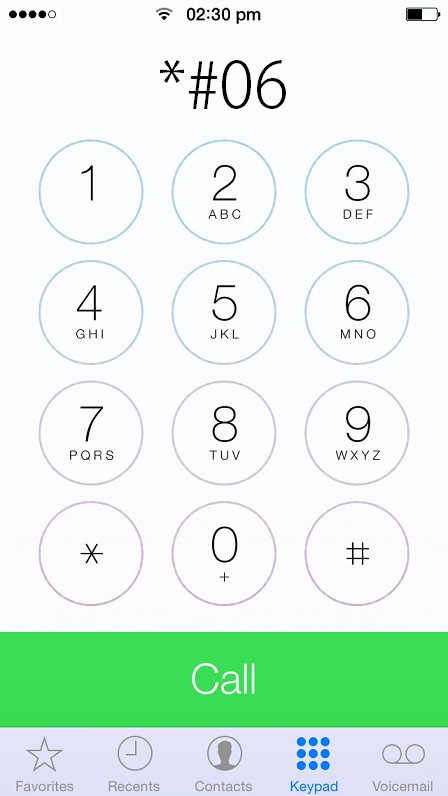
Like said just enter the codes on your dialing screen and it will just execute if it’s compatible with your Mate 9. Please don’t tap the “Call” button after entering the code.
So lets have a look at all the possible secrets of your device.
All Huawei Mate 9 Secret Codes and Hidden Menu codes
- To get IMEI number: *#06#
- To Hard Reset/Restore: ##258741
- For Debugging: ##3515645631
- To Get Version Information: ##1857448368
- Test Mode: ##147852
- To Enter NAM Setting and perform the hardware test: #8746846549, ##1168453865, ##5674165485
- For NV OR RUIM: ##8541221619
- For getting general Informations: *#*#2846579#*#*, *#*#1357946#*#*-
- To get Phone Information, Usage and Battery: *#*#4636#*#*
- To do Vibration Test: *#*#0842#*#*
- To do Bluetooth test: *#*#232331#*#*
- To perform Touch screen test: *#*#2664#*#*
- To do Wireless LAN test: *#*#232339#*#*
If you have faced any issues while trying to execute the secret codes on your Huawei Mate 9, please don’t hesitate, feel free to post it in the comment section below, don’t worry I will help you as fast I can.
If “All Huawei Mate 9 Secret Codes/Hidden Menu” tutorial really helped you, please give a like/share on social networking websites by using the below given buttons.
